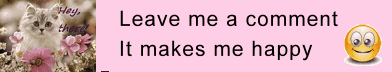Over the last few months many of us have gotten hooked on pinning at Pinterest as I know I’m one of them. But today I stumbled upon this interesting new program that is still in the Beta testing stage and not even open to the public yet. Pinreach and Pinerly are both tools that can be used to track your result on Pinterest – gives you stats to what is being liked, what is being repinned, etc.
Do you ever wonder if your content influences others, are you trendy, does your content get repin and how do you rank among other pinners? Well, Pinreach gives you that type of info – it’s free to join and get started. I found it interesting to see which of my board had the most activity, my popular pin history, and where I ranked among other pinners. What I found very interesting is that my overall number was 39 – but when looking at others higher than me showed me ways for improvement.
You can join Pinreach by clicking here
Did you know that Oprah is a pinner? I didn’t till I found her on Pinreach and has a score of 53 and there were a small % even with a high number in the 70’s. Now to me I feel this is valuable info as it shows us where to improve and also shows us what we need to do to make this site work better for us. So what you waiting for – go check yourself out now – click Pinreach NOW.
Ok on to Pinerly – Pinerly is still in the Beta stage and has not been opened to the public yet – so you can get in on the ground level on this one and really get the stats that you are looking for to help you even more. You can get on a waiting list by clicking here
What I really find interesting is that when I first joined Pinterest is that I was posting pictures just for fun till I added my blog board. I had added the Pin It button to my toolbar to make it handy for me to pin something that I found interesting or wanted to share. So everytime I finished a post – I pinned it and WOW what a surprise, I started getting people liking my pin, repinning my blog post, and best of all subscribers to my blog.
So today, I ran across Pinerly and this tool is going to help me track things better and am very excited about seeing the facts – I’m a stats person and like to keep track on what is working. Right now I have to say that I’m getting more action from Pinterest than Twitter and Facebook combined. Sign up for this newest tool so that you know exactly what your results are – learning to work smarter than harder is always the key – Click here now to get on the waiting list of Pinerly.
If for some reason you have not joined Pinterest – join me here